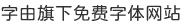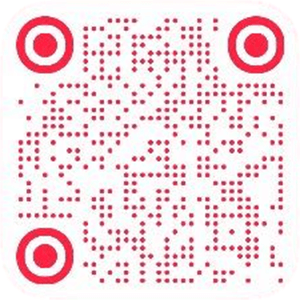A formula allows you to construct a glyph out of other glyphs. Here is an example:
f_i_j=f+i+j
It will add a glyph named f_i_j and will make a composite that is made out of these glyphs: f, i, and j.
The metrics of the composite glyph will also be calculated, and available kerning between individual glyphs will also be applied.
Composites and Anchors
You can also make a pre-composed character. But to make this work, you first have to make sure the base and mark glyphs have corresponding anchors. Here is such formula:
A+dotbelowcomb+brevecomb
The A needs both a top and a bottom anchor, while the dotbelowcomb requires the mark bottom anchor and brevecomb the mark top anchor. The fastest way to add these anchors, is to select the three glyphs and then go to the main menu to click Edit -> Complete Composites -> Anchor Based Reposition.
It can also be used to make more advanced composites like an Arabic ligature. For example:
alefmaksura_alefmaksura-arab.fina+symboldotbelowmod-arab+arabichamzacomb
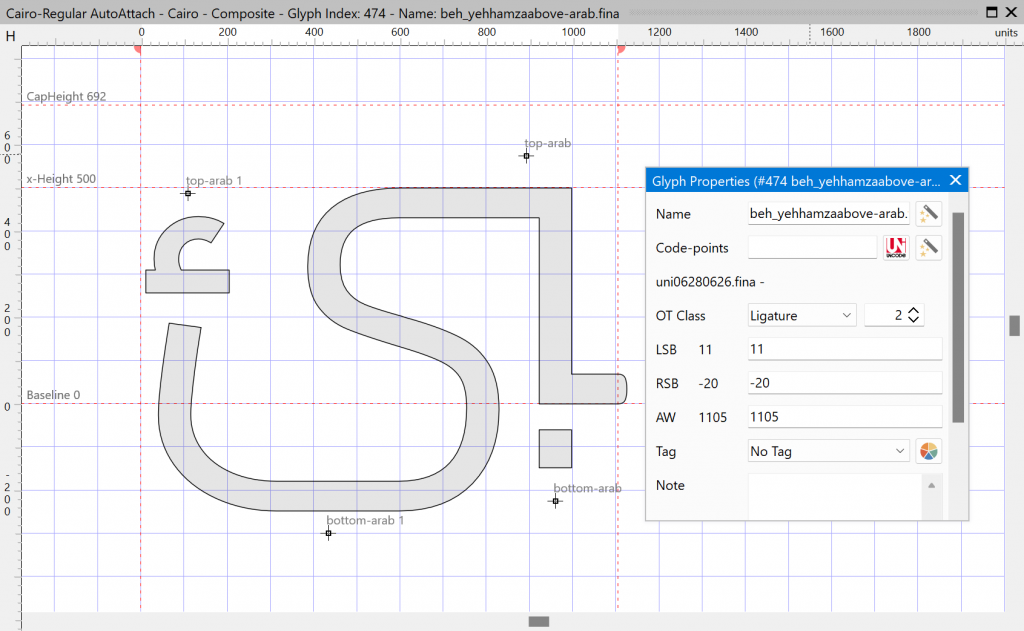
The created glyph uses a ligature glyph as base (alefmaksura_alefmaksura-arab.fina) and the two marks are added as ligature marks. The placement of the marks is also automated if the base and mark glyphs already contain the anchors. In this case the base glyph must also have the OpenType Class set to Ligature with 2 components.
 猫啃网
猫啃网